reduce
Usage
reduce [-F cmd_file]
where -F is an optional argument that specifies a command file
for batch processing. If no command file is specified, interactive
mode is assumed. If an invalid or non-existant command file is
specified, the program will abort with a nasty message.
Overview
reduce is the main reduction program for high precision
gravity data. The assumptions and limitations of the program are
detailed in full below, under Theory of Operation. A brief
overview of the main features is presented here:
- Takes raw CG-3M data files and user-created information files as
input, produces a single file with all important reduction information
and relative gravity values.
- Scaleable to virtually any size survey. The limitations are those
of the computer; 220 stations takes ~51 MB of memory to process. For a
few hundred stations, reduction takes a few minutes.
- Performs corrections and computes a best-fit drift function for the
survey. Includes corrections for solid Earth tides (Tamura, 1982),
atmospheric pressure variations, instrument drift, elevation change,
and meter tilt. The corrections are explained in detail below.
- Simply GUI for ease of use; retains capability for batch processing
using command files.
- Extensive logging of all steps of the reduction process; logs
written to disk for future reference.
- Ability to interactively reduce data and then repeat same reduction
using a self-generated command file.
- Platform-independant - written in Python and Tk, allowing use on
Windows, and Unix platforms. All data files in plain text for
portability.
Usage
To run reduce, several auxiliary files are needed:
- the raw CG-3M data file, with any control characters/garbage
stripped out. The XOFF code (^S) at the end of the file is ignored.
- a station parameter file. This is an ASCII file that defines
station position, elevation change, and the repeated occupations.
Although the file can be edited by hand, the easiest method of
management and creation is to use the program station_info.
The format of the file is straight forward and described in the
documentation for station_info.
- [optional] a tare data file. This file contains records with tare
dates and offsets. The typical methods of creating the file are to use
the output of a previous run of reduce or the output of
edit_tares. The file is also ASCII, with a relatively easy
format. See edit_tares for the format.
- [optional] a command file. This file contains a set of
(key, value) pairs that determine the behavior of
reduce. With a command file, reduce can be run in a
non-interactive batch mode. This is useful for re-running previous
reductions to reproduce results. This mode also doesn't require any
graphical interface, making it useful for remote processing. A command
file is automatically created by reduce for each run; this
file can be edited by hand.
With all the auxiliary files created, run reduce. If batch
mode is desired, the option -F file must be
appended. file is the name of the command file. In
interactive mode, a window is created that is the status
window. This window maintains a record of the state of the
program. This information is also written to the disk file
"reduce.log". In interactive mode, the status information is written
to the screen and disk.
If no command file is specified, or if the specified file cannot be
parsed, reduce prompts for the raw data file, the station
parameter file, and the existing tare data file. If no file, or an
invalid file, is entered for the data or parameter files, the program
aborts. If no file or an invalid file is entered for the tare data, no
existing tare data is assumed and the program continues.
After reading the station parameter file, reduce creates a new
window which lists the known stations and their parameters. Note that
the program checks to insure that there are parameters for every
station in the data file; if not, the program exits. Extra stations in
the parameter file are allowed.
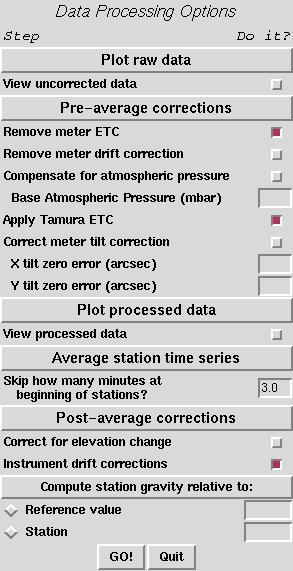 After reading all files, the program prompts for various reduction
parameters, including which corrections to perform on the data. Any
entry box left empty is assumed to have a value of 0.0. After setting
all the desired options, click the GO! button.
After reading all files, the program prompts for various reduction
parameters, including which corrections to perform on the data. Any
entry box left empty is assumed to have a value of 0.0. After setting
all the desired options, click the GO! button.
If this dialog is cancelled, the program exits.
Notes on options:
- View uncorrected data and View processed data
options will start interactive viewers at the appropriate points in the
program. Although useful for plotting and examining the raw and
unaveraged data, preliminary analysis is often better performed using
the program view. This is particularly true for determining
the time to skip before averaging.
- The entry box for "Skip how many minutes at beginning of stations?"
expects a floating point number. This is how many decimal minutes to
wait before using data in the averaging. If this value is greater than
the length of data available, the station will be dropped. If the
value is not a valid number, 0.0 is assumed. The default is 3.0
minutes.
With the options set, reduce performs the corrections and the
results are written to the status window (or screen). If selected,
interactive data viewers are started at appropriate points in the
process. In interactive mode, the instrument drift correction will
create 4 new windows for interactive tare entry.
Hardware Requirements
Based on some simple timing tests, a suitable system for using reduce on
large datasets (200+ stations per run) is:
- 400 MHz or faster CPU
- 384 MB of virtual memory (RAM + swap)
The largest test case is a reduction with 220 stations (8100 readings),
using the C version of the Tamura ETC library, and the full drift
function inversion. The resulting reduction takes ~140 seconds on a
Celeron 400MHz with 128 MB of RAM running Linux. The process had a maximum
memory usage of ~55 MB. This memory requirement comes from the inter-station
differences in the inversion; for 220 stations in a standard 2/3 repeat
methodology, the final inversion process has a matrix that is 7731x220
elements. The memory requirement is not a simple scaling, as it depends on
the number of stations, the number of times a station is repeated, and how
many stations are repeated. The results of the 220 station reduction should
be typical for a standard survey.
Most of the time is spent in file I/O and the drift function inversion;
most of the time in the drift inversion is spent creating the matrices.
If the Python Tamura ETC is used, the run time will be greatly increased;
a factor of 5-10 would not be unexpected.
The program does print an estimated time for the inversion process - this is
a simple linear calculation, and is based on few data. Variances should not
exceed 10-50%, most likely in the direction of overestimation.
Theory of Operation
Processing of gravity readings is done in several stages:
- Station time series are corrected for pre-average
corrections, such as Earth tide, atmospheric pressure, and meter
tilt. This step also includes "corrections" to remove any earth tide
correction or drift function applied by the meter.
- Time series are averaged to create a single value for a station
occupation.
- Averaged measurements are corrected for elevation change,
instrument drift, etc.
These are the post-average corrections.
The pre-average corrections are all well-known functions, and
use information that is in the meter and station parameter files.
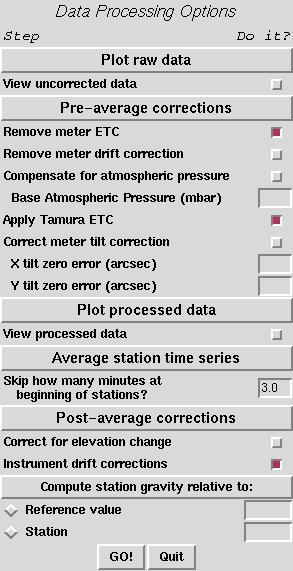 After reading all files, the program prompts for various reduction
parameters, including which corrections to perform on the data. Any
entry box left empty is assumed to have a value of 0.0. After setting
all the desired options, click the GO! button.
After reading all files, the program prompts for various reduction
parameters, including which corrections to perform on the data. Any
entry box left empty is assumed to have a value of 0.0. After setting
all the desired options, click the GO! button.